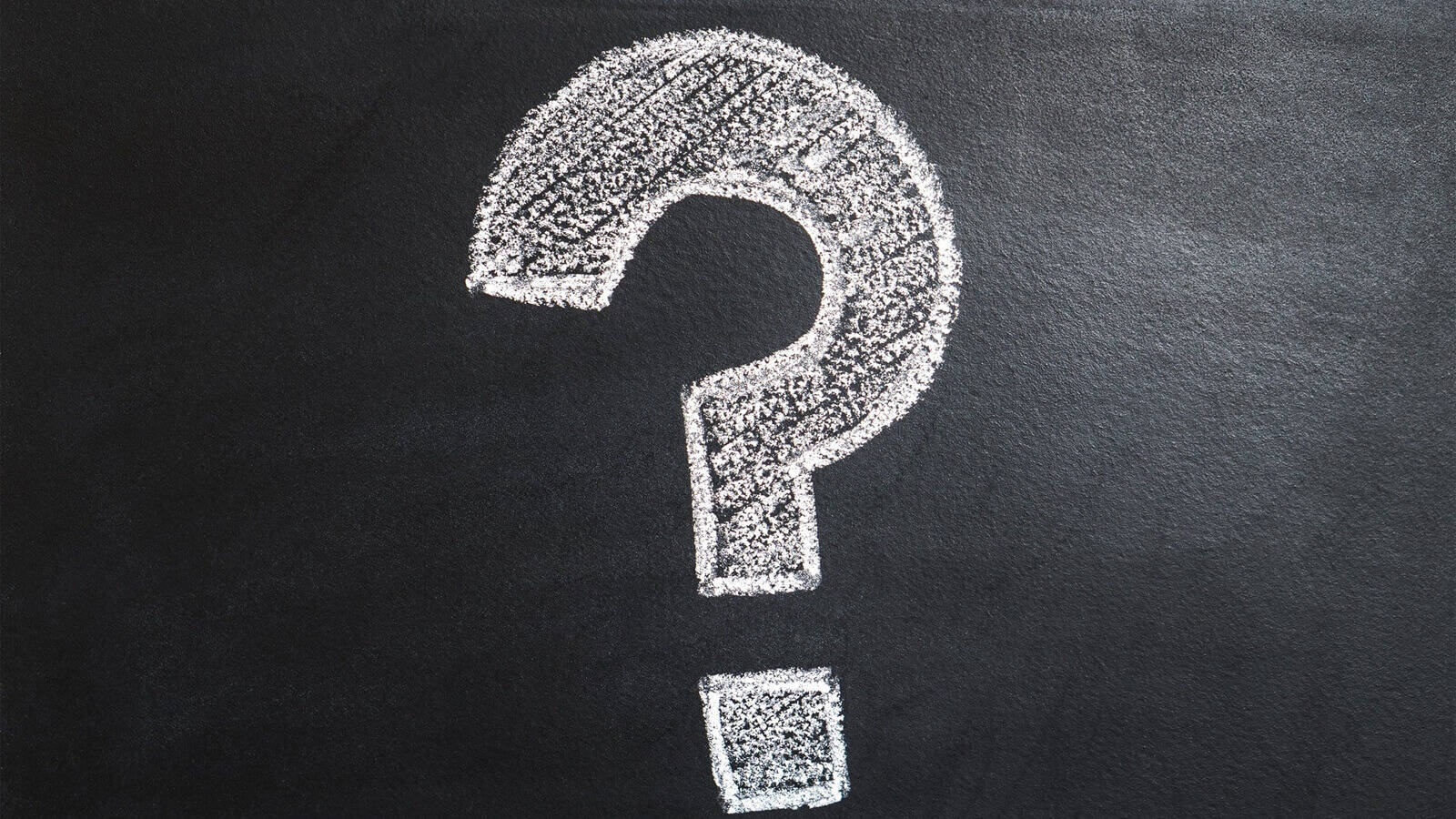
DIRECTV STREAM vs YouTube TV: Which service is best for you?
There are a lot of live TV streaming options available to people who want to ditch traditional cable. Two of the better options for sports fans are DIRECTV STREAM and YouTube TV. When you’re comparing YouTube TV vs DIRECTV STREAM, it’s wise to compare factors like price, number of channels and DVR. The right platform for you may come down to whether they have your favorite channel or allow you to set up personalized profiles.
DIRECTV STREAM and YouTube TV compared
|
DIRECTV STREAM |
YouTube TV |
|
|---|---|---|
|
Starting monthly price |
$86.99 |
$82.99 |
|
DVR |
Unlimited |
Unlimited |
|
Simultaneous streams |
Unlimited at home, 3 outside home |
3 |
|
Number of live channels |
90+ |
100+ |
|
On-demand library |
Yes |
Yes |
DIRECT V STREAM vs YouTube TV content
YouTube TV just has one plan with over 100 channels, some of which may vary by market. DIRECTV STREAM has 90+ channels in its base plan, called the Entertainment Package, but the service also gives you the chance to upgrade to more channels.
Both streaming platforms are a good place to get local channels, but the extended channel lineup does have some notable differences. For instance, the NHL Network is available on the Ultimate Package with DIRECTV STREAM, but you won’t find it on YouTube TV. Other channels on DIRECTV STREAM but not YouTube TV include Big Ten Network and Discover Life.
DIRECTV STREAM also has Bally Sports networks. Meanwhile, YouTube TV has PBS, while DIRECTV STREAM just has PBS Kids. There isn’t a big YouTube TV vs DIRECTV STREAM contest when it comes to premium channel content. You can add premium channels to subscriptions on both platforms, which includes Showtime and Max.
DIRECTV STREAM vs YouTube TV DVR
You can get unlimited DVR as a new customer with both DIRECTV STREAM and YouTube TV. In each case, the programs will automatically be deleted from your cloud DVR storage after nine months. In the case of DIRECTV STREAM, there are also series storage restrictions. You can only have 30 episodes of any given series stored on your DVR at once. After that, the oldest episodes will begin to get deleted to make room for a new episode.
Both platforms also allow you to set up recurring recordings for new episodes for your favorite shows, so you don’t have to manually set a new recording each week. It’s worth noting that on YouTube TV, each user profile gets their own private DVR library with unlimited storage.
DIRECTV STREAM vs YouTube TV personalization and user experience
One of the main differences between DIRECTV STREAM and YouTube TV is that the latter allows you to make individual user profiles. You can make up to six user profiles on the same YouTube TV account and each will receive personal content recommendations based on what the viewer watches. Each unique profile can also have their own DVR recordings.
DIRECTV STREAM doesn’t allow you to have unique user profiles. You can, however, allow anyone who uses the account to add favorite channels by clicking the heart next to a channel. Then, go to “Guide” and “Favorite Channels” to see the list. YouTube TV doesn’t have a favorites list, but you can open your YouTube TV account on a computer, go to “Account Settings,” and then “Live Guide” to rearrange the channels in your guide. If you put your favorite channels at the top of your guide, you will always see them first.
DIRECTV STREAM vs YouTube TV for sports fans
Both DIRECTV STREAM and YouTube TV have their own advantages for sports fans. DIRECTV STREAM is better for fans of regional sports because they have a contract with Bally Sports and regional NBC Sports channels. If you want to keep up with collegiate games, you may prefer DIRECTV STREAM service. That being said, you can also buy the Sports Pack and get channels, including NFL RedZone, CBS Sports Network and NBA TV.
YouTube TV also has a Sports Plus add-on, which grants you access to 15 sports-related channels, including NFL RedZone, Fox Soccer Plus and Tennis Channel. YouTube TV is also the exclusive home of the NFL Sunday Ticket as of the 2023-2024 season, which allows you to watch every out-of-market Sunday NFL game.
What does the online community have to say?
Online forums make these points about DIRECTV STREAM:
- Top-rated picture and audio quality, including 4k content and Dolby sound
- Offers a huge channel catalog, including regional sports networks (RSNs)
- Reliable and easy to operate DVR features
- Easy to use interface, featuring channel tuning by number
- Little to no buffering or laggng issues
Online forums make these points about YouTube TV:
- Decent picture quality overall, but some users reported a "fuzzy" picture
- Fewer channels in the base plan and limited regional sports networks
- Reliable DVR feature. But some users report the DVR records all re-runs and you are unable to delete recordings from storage
- Good out-of-home viewing experience
- Some users say it's a good option for casual viewers who want to spend less
FAQ
What is the downside of YouTube TV?
YouTube TV has a good price point and high channel count, but it does have a few drawbacks. It’s not possible to personalize your guide from your TV, and there is only one base plan option.
Is it better to get a smart TV or a streaming device?
Choosing between a smart TV and a streaming device comes down to preference. If you still have traditional cable with a paired remote, it may be simpler to plug a streaming device into your existing TV and then switch inputs as necessary. Switching inputs on a smart TV may require more steps than with a traditional remote. However, if you have cut cable, making the change to a smart TV streamlines everything and can make viewing more convenient.
Is YouTube TV better than DIRECTV STREAM?
YouTube TV has more channels in its base plan than DIRECTV STREAM and better content for football fans. On the other hand, DIRECTV STREAM has more plan options and regional channels. The best streamer for your household depends on which channels you need.
