
Disney Plus review 2025: Everything to know before subscribing
When it launched in 2019, Disney Plus was a widely anticipated addition to the streaming pantheon. It has since become Disney’s primary outlet for its big-name brands, from Disney and Pixar movies to the Star Wars and Marvel universes. With an undeniable catalog of classic films and a growing library of critically acclaimed original shows, the service has become a go-to for many cord-cutters looking for a solid streaming service.
That said, Disney Plus isn’t for everyone. As its prices continue to rise, some cord-cutters are asking, “Is Disney Plus worth it?” In our Disney Plus review, we’ll give you an overview of everything the platform has to offer so you can decide for yourself.
| Disney Plus at a glance | |
|---|---|
|
Monthly cost |
$9.99+ |
|
Simultaneous streams |
4 |
|
DVR |
No |
|
On-demand library |
Yes |
|
Live TV streaming |
No |
Disney Plus experience
The Disney Plus experience is smooth and streamlined whether you stream on a web browser, mobile app or streaming device. When you log in, you’ll see a slider of the top brands — Disney, Pixar, Marvel, Star Wars and National Geographic – across the top, followed by scrollable sliders highlighting different featured series, genres or new releases. There are also tabs across the top for your Watchlist, Originals, Movies and Series. The interface varies a bit depending on which app you use to access the platform, but it's easy and intuitive to navigate, regardless. Even though there’s a lot here, the search bar makes it easy to find shows and programs without any trouble.
Disney Plus always promised to tailor its experience to fans of the entertainment giant’s biggest brands, and it doesn’t disappoint. The user interface is easy to navigate, and you can easily browse by the main brands like Star Wars or Marvel — even down to watching through both in timeline order. The platform is always updating to match new programming, such as with the current lineup of top Star Wars episodes featuring Ahsoka Tano to satisfy viewers who want to prime themselves for the new “Ahsoka” series.
An especially nice feature built into Disney Plus is its remote GroupWatch option. When you tap on any movie or show, you’ll see an option to create a GroupWatch for it. When you tap that option, you’ll be able to add up to six others to watch with you at the same time. This is a fitting feature for such a family- and entertainment-oriented platform, and it helps set Disney Plus apart from some competitors.
Disney Plus content
Whatever features may appeal to Disney Plus viewers, nothing has quite the powerful pull of the platform’s content. Disney-owned brands are powerhouses of popular entertainment, and there’s so much to take in here it’s almost overwhelming.
Just what does Disney Plus include? With a Disney Plus subscription, you'll have access to the entire Star Wars and Marvel cinematic universes, including all the classic and current films, plus loads of new and original series like “The Mandalorian” or “Loki.” You’ll also find all the Pixar staples here, from the “Toy Story” franchise to “WALL-E” to “Inside Out.” New releases for these and the main Disney brand come straight to the platform after their theatrical runs, too.
That’s only scratching the surface of the binge-worthy content on Disney Plus. You can watch National Geographic specials, critically acclaimed family shows like “Bluey” and Disney classics like “Indiana Jones and the Last Crusade.” There are also enticing documentaries and specials like “Let It Be” and Taylor Swift’s “Folklore: The Long Pond Studio Sessions.”
You get access to all this and more — with no need for add-ons — and that makes Disney Plus worth it to many subscribers. An upgrade to the Premium plan will remove the ads from your content, and you can also opt for Disney Bundle options to tack on Hulu and ESPN Plus to your subscription for even more on-demand content and live sports. The only real shortcomings of Disney Plus are that it doesn’t include any live TV and you won’t find non-Disney-owned programming here.
Disney Plus DVR
As an on-demand streaming service, Disney Plus doesn’t offer any cloud DVR space. This isn’t really an issue, as you can access any content on the platform at any time. All plans include the option to download content for offline viewing on any supported mobile device, too.
Disney Plus viewing experience and video quality
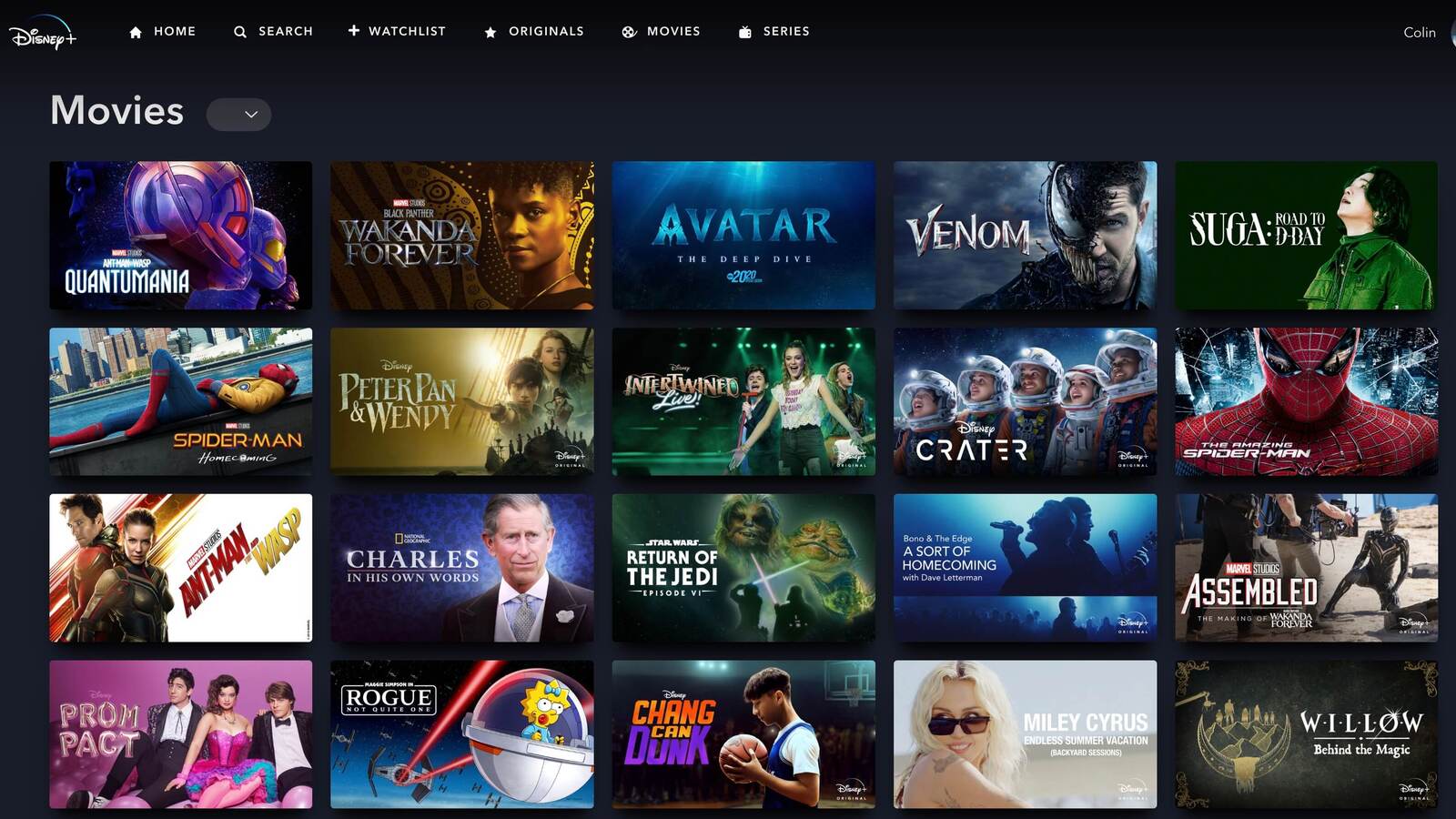
As many Disney Plus reviews note, Disney Plus is a step ahead of many competitors in offering much of its content in Ultra HD formats. Many shows and films on the platform are available in 4K and HDR10 with Dolby Vision and Dolby Atmos, and some even offer IMAX Enhanced versions. To see what options a particular program offers, navigate to the Details tab on its page.
The service will automatically detect your device capabilities and available internet bandwidth to deliver the highest streaming quality available for your situation. You can also visit the settings menu on your device to turn on the “Save Data” option for cellular or Wi-Fi to downgrade your streaming quality and save bandwidth or data.
Disney Plus user profiles
From the get-go, Disney Plus had to be built with families in mind. After some initial hiccups, the platform has covered its bases well here. It allows subscribers to create up to six profiles so each viewer can customize their viewing experience.
Families can now set up parental controls to limit what content is available on each profile. First, you can set a profile to “Junior Mode” to automatically curate a more kid-friendly library. For a more customized experience, you can set rating limits on a standard profile for anything from TV-Y up to TV-MA. You can also block access to adult profiles with a PIN. Overall, parents will be fairly pleased with the amount of controls available for families, especially considering there’s a fair amount of mature content on the platform.
Disney Plus for sports fans
Disney Plus isn’t aimed at sports lovers. There’s no live sports programming here, though you’ll find a few fun and inspirational sports films such as “The Mighty Ducks,” “Remember the Titans” and “Miracle.” Despite this lack of sports content within Disney Plus, though, fans can grab a huge amount of bonus sports content by upgrading to the Disney Bundle, which includes ESPN Plus. For only $5 more per month, you can get a vast range of live sports coverage and on-demand programming, not to mention access to Hulu’s enormous library.
How does Disney Plus compare?
Our Disney Plus review puts this platform comfortably in the mix of over-the-top streaming services. Its price point falls right in the middle, but the platform arguably offers much more value on the dollar, considering how much high-quality, popular content it features.
|
Streaming service |
Monthly cost |
Free trial |
Simultaneous streams |
|
Disney Plus |
$9.99 |
No |
4 |
|
Max |
$9.99 |
No |
2–4 |
|
Paramount Plus |
$7.99 |
Yes |
3 |
|
Peacock |
$7.99 |
No |
3 |
|
Hulu |
$9.99 |
Yes |
2 |
|
Netflix |
$6.99 |
No |
2–4 |
Dollar for dollar, Disney Plus is a great value compared to competitors. It may not have as large or as varied of a library as services like Netflix or Hulu, but the content that’s here is the stuff of summer and holiday movie blockbusters, year in and year out. If you’re a fan of brands like Star Wars, Marvel and Pixar, Disney Plus is an essential part of your streaming mix.
That said, other streaming services do offer plenty of content that you can’t get on Disney Plus. Max offers a more refined library of critically acclaimed content. Hulu and Netflix paint broad strokes with a library meant to satisfy a wide range of cord-cutters. And platforms like Paramount Plus and Peacock offer exclusive shows and movies from their own parent companies. Disney Plus won’t satisfy most viewers as a stand-alone streaming option, but it pairs nicely with these competitors to offer a well-rounded library of top-end entertainment.
How to subscribe to Disney Plus
As with most streaming platforms these days, you can get up and running with a Disney Plus subscription in no time. Simply follow a few easy steps:
- Visit the Disney Plus home page and choose your subscription option.
- Enter your email address and select “Agree & Continue.”
- Provide your contact and payment information and set up your password.
- Start streaming.
Your credit card will be charged your first monthly fee based on which subscription option you choose. You can cancel at any time, but you’ll still have access to the platform until the end of your billing cycle.
How to cancel a Disney Plus subscription
It’s just as easy to cancel your Disney Plus subscription. Simply sign into your account via a web browser and select your profile avatar at the top right of the screen. Choose “Account” from the drop-down menu, then select “Cancel Subscription” from the next screen. Proceed with the cancellation, fill out the survey, and you’re all set.
Note, if you subscribed to Disney Plus through a third party like your cell phone service, you’ll need to cancel your plan with that company rather than through Disney Plus.
Final thoughts
So, is Disney Plus worth it for you? Ultimately, that depends on how much you and your family love brands like Disney, Pixar, Star Wars and Marvel. If you consider those titles essential to your streaming library, then Disney Plus is probably a non-negotiable for you. Many Disney Plus reviews put this service among the best streaming platforms available, and it’s hard to argue when you browse its library of popular films and shows. There’s enough here to keep viewers, young and old, entertained for countless hours.
FAQ
Is Disney Plus worth it in 2025?
Disney Plus is probably worth it to many viewers, but the answer ultimately depends on how much you love Disney’s brands. This is the only place to find much of the content from brands like Star Wars, Marvel and Pixar, so the $9.99 price tag may be a steal if those are top priorities for you. Otherwise, you may prefer to pay for streaming services that offer a more diverse array of content from more production companies.
Is Disney Plus free with Amazon Prime?
Disney Plus is not free with Amazon Prime. In fact, Amazon doesn’t offer Disney Plus as one of its add-on options. To enjoy both services, you’ll have to subscribe separately.
Can you cancel Disney Plus anytime?
Yes, you can cancel your Disney Plus subscription at any time. You’ll still have access to the platform until the end of the billing cycle.
