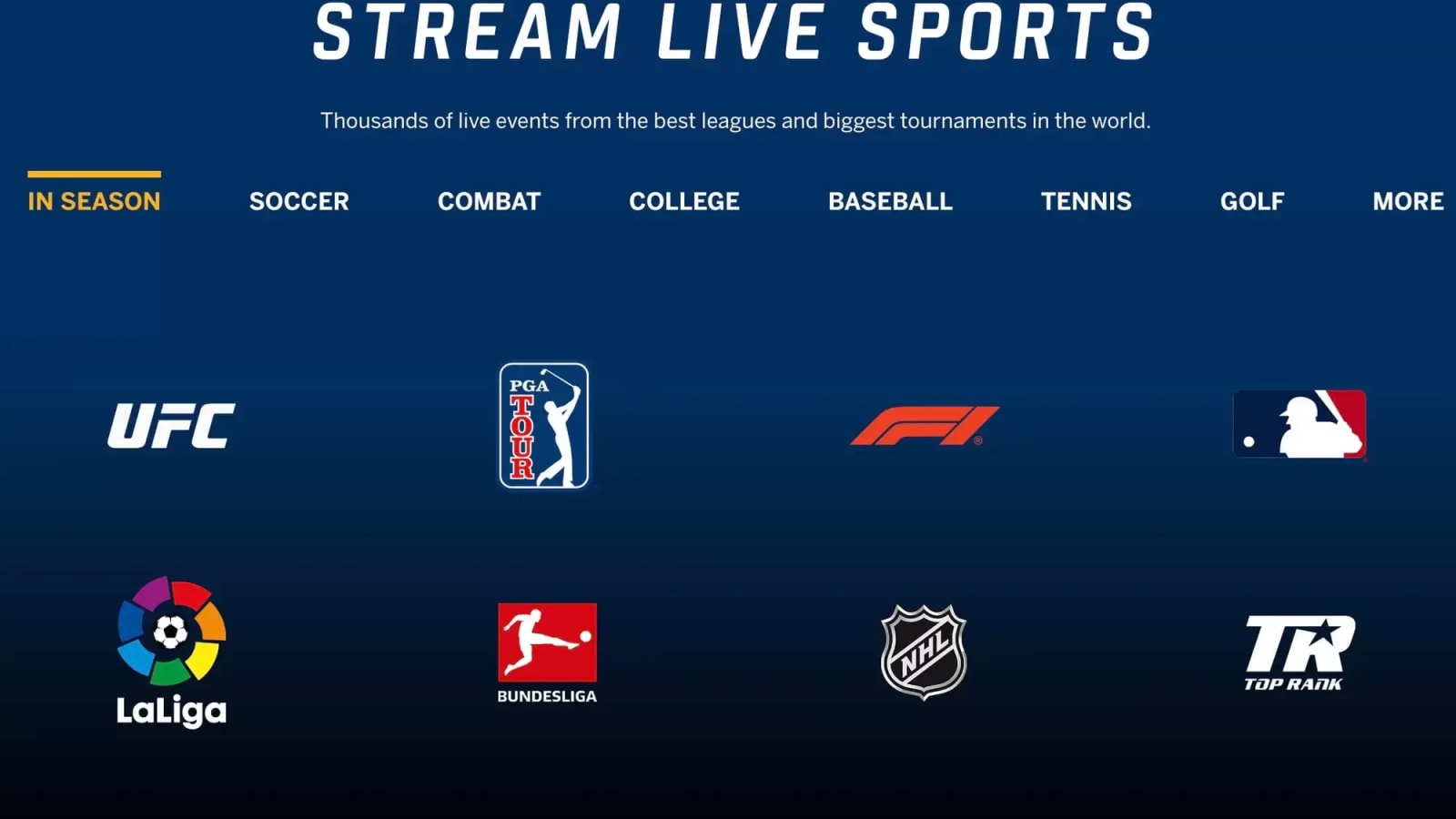
Everything you need to know about ESPN Plus: Plans, bundles, costs, and content compared
ESPN Plus is the ultimate sports streaming provider that takes niche and mainstream sports broadcasting to the forefront of your living room. If you want to get the most out of this platform, it needs to be bundled with additional add-ons — like live TV, or other streaming platforms — for an unparalleled viewing experience.
The streaming service, which doesn’t offer "channels" in a traditional sense, offers live event viewing so you can stream select MLB games, NCAA football and basketball games, PGA golf and much more throughout the year. ESPN Plus also has tons of exclusive programming that isn't available on the ESPN networks, including the entire library of “30 for 30" sports documentary series.
We'll take you through ESPN Plus, including its standalone, package, and bundle pricing models so you know how much it costs per month, the plans you can use, and how to subscribe to start viewing your favorite teams.
What packages does ESPN Plus offer?
With ESPN Plus, your options are the standalone plan and the bundle plans with Disney Plus and Hulu. The bundle plans start at $16.99 per month and give you a range of options. With plan options ranging from with ads and without (ad-free experience), with live TV channels and without, you can customize the bundle for your optimized viewing experience.
While the bundle deals are fantastic and offer the best bang for your buck, nothing is provided between the plans — you either get the base plan or the whole bundle.
| Bundled Plans (Recommended) |
Monthly Price |
|---|---|
|
ESPN Plus |
$11.99 |
|
Disney Plus, ESPN Plus and Hulu |
$16.99 |
|
Disney Plus, ESPN Plus and Hulu (ad-free) |
$26.99 |
|
Disney Plus, ESPN Plus and Hulu + Live TV |
$82.99 |
|
Disney Plus, ESPN Plus and Hulu (ad-free) + Live TV |
$95.99 |
Why We Don't Recommend Non-Bundled Packages
If you don't go with the recommended bundles, you can end up spending a lot more per month. For example, you can save almost $5.00 by simply adding Hulu instead of sitting with solely ESPN Plus and Disney Plus as standalone services:
| Non-Bundled Plans (Not Recommended) |
Monthly Price |
|---|---|
| ESPN Plus and Disney Plus |
$21.98 |
| ESPN Plus and Hulu |
$21.98 |
| Disney Plus and ESPN Plus (ad-free) |
$27.98 |
| ESPN Plus and Hulu (ad-free) |
$30.98 |
ESPN Plus Standalone
You can subscribe to ESPN Plus on its own, either monthly or yearly (which saves a bit of money). However, the streaming service functions best bundled with other platforms. While ESPN Plus doesn’t have traditional channels, it does have plenty of content that you’ll find elsewhere on ESPN networks, as well as a lot of exclusive content that can only be found on the streaming service.
This is also where you can find some exclusive pay-per-view UFC fights. Sports fans will be able to tune into some live sporting events, including MLB and college matchups. There’s also plenty of exclusive commentary, the “30 for 30” library and more within ESPN Plus. This base package is the way to go if you just want the sports and nothing more.
Disney Plus Bundle (The best bundle right now)
With the Disney Bundle, you get ESPN Plus, Hulu and Disney Plus. This bundle gives you everything you’d get with each individual streaming service, all for a discounted price. There are different options for the Disney Bundle, giving you the option to forgo ads.
What you get with ESPN Plus in this plan is exactly the same as what you get in the basic ESPN Plus plan — it’s just that you’re getting more streaming services and a better deal overall. This plan is excellent if you want more entertainment options besides your sports viewing.
What add-ons does ESPN Plus offer?
ESPN Plus doesn’t offer add-on channels or packages. Everything is included in the base plan or in the bundle packages with the other streaming services. With ESPN Plus, what you see is what you get.
ESPN Plus free trial and deals
There is currently no free trial for ESPN Plus. You can save money by subscribing to the service for a year off the bat instead of month-to-month. A monthly sub costs $11.99, but a year costs $119.99. All of the bundle deals are also better than subscribing to each streaming service separately. There is also an ESPN free-trial-workaround, if you've never had a Hulu free trial before.
How to watch ESPN Plus in three easy steps:
1. Simply go to the ESPN Plus website to begin.
2. Either click on the yellow buttons to get a bundle or click on one of the smaller links to subscribe to just ESPN Plus.
3. You will then fill in your info, including your payment information, and click Sign Up to begin your subscription.
Once you’ve started your subscription, you can stream content on any of the following devices:
- Apple iPhones
- Apple iPads
- Android phones
- Android tablets
- Amazon Fire tablets
- Amazon Fire TV
- Android TV devices
- Apple TV
- Chromecast
- Cox Contour TV
- Contour Stream Player
- LG Smart TVs
- Playstation
- Roku
- Samsung Tizen Smart TVs
- Xbox
- Xfinity Flex and X1 TV Box
- Xumo TV and XiOne Box
FAQ
What is the best deal for ESPN Plus bundling?
We recommend the Disney Plus bundle, which offers ESPN Plus, Disney Plus, and Hulu (with ads) for an affordable $16.99 per month.
What channels do I get with ESPN Plus?
There aren't any channels on ESPN Plus. On the streaming service, you’ll have a variety of content from across the ESPN family. However, if you log into your cable account with ESPN Plus, you may be able to access programming from ESPN, ESPN2, ESPN3, ESPNews, ESPNU and ESPN Deportes on ESPN Plus.
Is there a way to get ESPN Plus for free?
If you've had a Hulu free trial before, no. Unfortunately, there is no straightforward ESPN Plus free trial right now. However, if you've never had a Hulu free trial, you can sign up for one and then add on the Disney bundle to demo ESPN Plus like a free trial for a few days.
Is ESPN Plus free with Amazon Prime?
Unfortunately, no option exists to bundle Amazon Prime and ESPN Plus together. These are entirely separate streaming service providers operated underneath different parent companies. However, nothing is stopping you from purchasing and watching them separately.
What's the difference between ESPN and ESPN Plus?
ESPN is the TV network and ESPN Plus is the streaming service. You won’t necessarily be viewing the same content on ESPN Plus that you see on ESPN, and you’ll get some exclusive shows on ESPN Plus that you can’t see anywhere else.
