
Is there a Peacock free trial in 2025: No free trial, but there are some crafty workarounds
| The Short Answer | Peacock doesn't offer a free trial, but if you have subscriptions with other services, sometimes Peacock is bundled in for free. |
Unfortunately, Peacock doesn't have a free trial as of April 2025, but there could be a handful of workarounds if you're willing to test promotional offers with other lifestyle apps.
If you want every regular episode, all nine seasons, and every Superfan episode of The Office, only one platform has it all: Peacock. Even if you don't watch the hit sitcom TV show, Peacock is NBC Universal's streaming service that comes packed with exclusive content.
While Peacock gets you all the NBC and Bravo classics, you'll get livestreaming options for Sunday Night Football when football season is back.
A Peacock free trial isn't an option, but we'll cover the possible options that can get you the streaming subscription as a free add-on.
Does Peacock have a free trial?
Unlike other streaming platforms, Peacock doesn’t offer a trial. The platform used to have a free plan with a limited streaming library, but that got nixed.
Truthfully, at $7.99 per month with 80,000+ hours of content, Peacock Premium is living off its budget-friendly value proposition for its streaming customers.
The methods for getting free Peacock bundled with your lifestyle and utility subscriptions
Luckily, with this mini-guide below, we've outlined how you can get Peacock for free if these apps and subscriptions line up with what you're already using:
Members of Instacart Plus get a free Peacock Premium subscription
Fortunately, if you're an Instacart Plus member, you can add on a Peacock premium subscription at no extra cost. This is the ad-supported plan, which means you'll see ads with your content. It's a bit confusing because the ad-free plan is called "Peacock Premium Plus," which is not offered with the Instacart Plus subscription (but won't show ads).
Xfinity promotional Peacock add-on for high-tier members and long-term Xfinity customers
Xfinity will allow you to sign up for Peacock Premium for free if you're a NOW TV, Gigabit Internet, Xfinity Rewards Diamond, or Platinum customer.
Boiled down further: If you get Gigabit or Gigabit Plus from Xfinity or have been with Xfinity for over 7 years, chances are you're eligible for the free Peacock Premium promotion.
Plans with Peacock
| Peacock Premium |
Peacock Premium Plus |
| ✅ $7.99/month |
✅ $13.99/month |
| ✅ Ads supported |
✅ Limited ads supported |
| ✅ 80,000+ hours of content |
✅ 80,000+ hours of content |
|
✅ Includes live sports and current NBC and Bravo shows |
✅ Includes local NBC channel 24/7, and the ability to download select titles offline |
How does Peacock’s free trial compare to others?
While Peacock doesn’t offer a free trial, their pricing is budget-friendly. As we've mentioned before, with Peacock Premium, you can stream over 80,000 hours of content for $7.99 per month. That puts it on par with Paramount Plus and makes it less expensive than Hulu or Disney Plus.
How to subscribe to Peacock: A visual guide
If you just want the streaming platform outright, we've got the guide for you here.
1. Visit the Peacock website
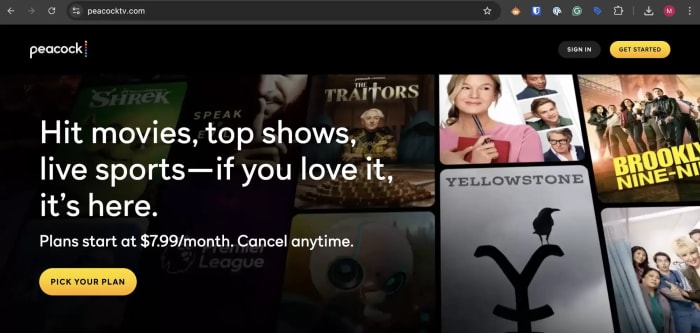
Head to https://www.peacocktv.com/ to get started.
2. Hit the yellow button and head to pick your plan

Select the plan you want: Peacock Premium is the ad-supported plan which costs $7.99 per month. Peacock Premium Plus, which doesn't have ads, starts at $13.99 per month.
3. Pick the Peacock plan that fits your budget
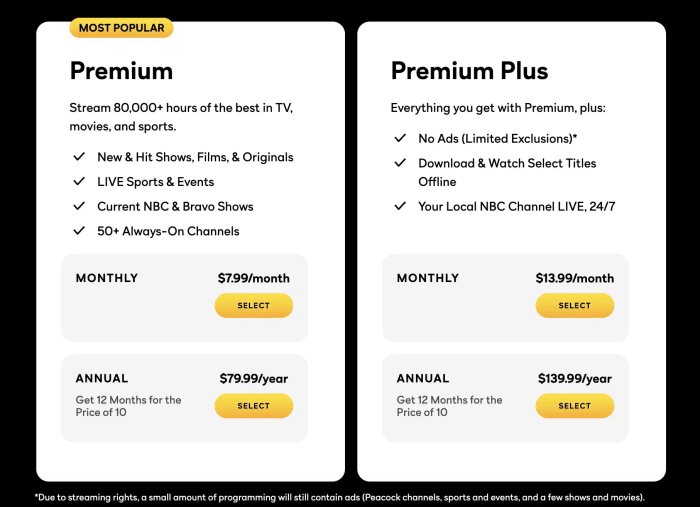
For either Peacock Premium or Peacock Premium Plus, decide if the monthly or annual version of each plan is right for your streaming budget.
4. Fill out the required information
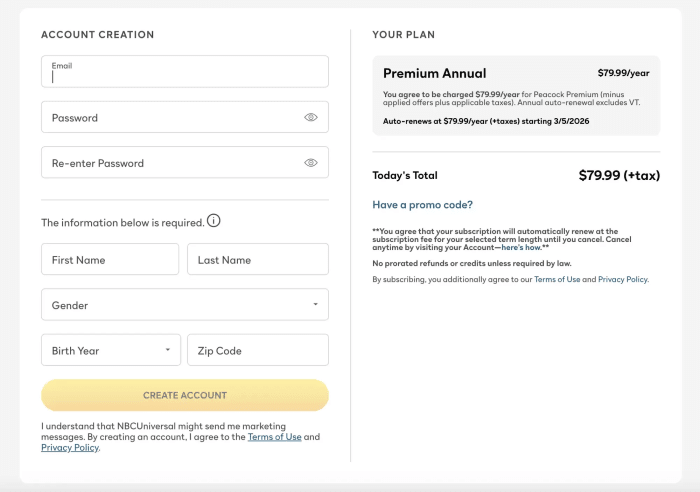
Remember, there is no Peacock free trial, so after you enter your account and billing info, you'll be charged for the streaming service.
5. Start streaming Peacock

Once you enter in your info, it's time to start streaming Peacock!
How to cancel Peacock Premium or Premium Plus
To cancel Peacock Premium or Peacock Premium Plus, you’ll need to visit their website, as you won’t be able to do this through the app.
Upon signing in:
1. Click on your account icon located at the top right-hand corner.
2. From here, click on the account tab.
3. Under plans & payment, click on the change plans or cancel link.
4. Doing this gives you the option to change plans, or if you scroll to the bottom, you can cancel your service by clicking on the red link.
FAQ
Is there a 30-day free trial for Peacock?
No, Peacock doesn’t offer a free 30-day trial or a 7-day free trial. However, you can stream the Peacock Premium plan for free if you have Instacart Plus or meet Xfinity’s membership criteria.
Can you really get Peacock for $1.99 per month?
Yes! This is another workaround — if you're eligible, you can get the student discount and get Peacock Premium at $1.99 per month. However, after 12 months, the discounted Peacock Premium plan auto-renews at the standard annual rate. So, ensure you set an 11-month reminder.
Is Peacock free with Amazon Prime?
Unfortunately, neither Peacock Premium nor Peacock Premium Plus are free with Amazon Prime. You’ll still need to sign up and choose a plan to access content on the Peacock streaming platform.
Does Peacock have local channels?
Yes, if you sign up for Peacock’s Premium Plus plan, it grants you access to your local NBC channel. You’ll also be able to stream most content with no ads and download select NBC and Bravo titles for offline viewing.
