FFXIV’s latest expansion is here, but if you’re stuck figuring out how to redeem a Dawntrail code, the MMO game's summer vacation won’t do you much good. In typical FFXIV fashion, the process of redeeming on MogStation for PC users is more than a little convoluted. PlayStation and Xbox players have an easier time of it, though, since those platforms just treat Dawntrail like any other new game.
This guide explains how to redeem your FFXIV Dawntrail code and then how to do it again once the full release is available.
If you’re wondering what awaits you in Tural’s battles, check out our Dawntrail job changes overview.
FFXIV: How to redeem Dawntrail code on PC
If you’re playing on PC and have an early access Dawntrail code, here’s what you need to do.
- Log into the MogStation website – not the store
- Click on the “Enter Item Code” option under “Registration”
- Enter your code
You’ll be prompted to verify what you’re redeeming before confirming, and then that’s it. The next step is opening the FFXIV launcher and logging into it. After you sign in, the launcher will automatically start downloading Dawntrail – a roughly 50GB download.
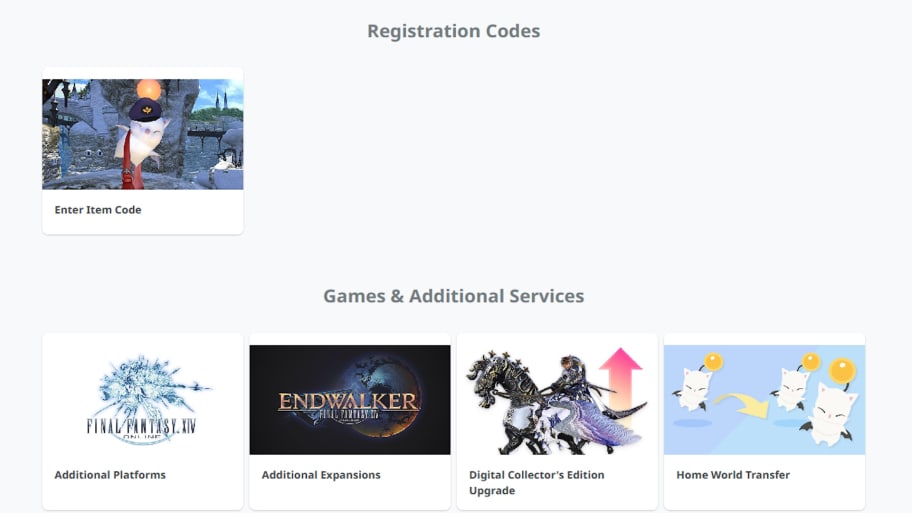
Once that finishes, you can sign in again and be on your merry way to Tural. That said, you may need to repair the game files first. After I initially installed Dawntrail on my PC, the launcher just flat-out refused to launch the game. And if that doesn’t work, consider downloading the unofficial, but safe, fan-made FFXIV Launcher and repairing the files that way. I ran into an issue earlier in 2024 where the official launcher’s repair tools didn’t fix the problem, but repairing through FFXIV Launcher did.
Anyway, if you’re playing in early access, you’ll also receive a full game code via email. Redeem this code between July 2, 2024, and July 5, 2024, but instead of going to the item section, you’ll click on “Additional Expansions” instead. You can redeem your full game code after July 5, 2024, but Square Enix said there may be some delay in game access if you do.
FFXIV: How to redeem Dawntrail code on Steam
The process is a bit different for Steam users. Log into Steam, navigate to the library tab, launch the FFXIV client, and select “Manage CD Keys” to find your Dawntrail code, which starts with RF6A. Then, log into MogStation, and redeem the code under the Item Code tab.
Once you have your full game code, the process is pretty much the same. Launch the client from Steam again, get your code from the CD Keys section, and redeem it under the “Additional Expansions.” Like with the Windows version, if you’re playing early access, make sure you redeem the full code before July 5, 2024.
FFXIV: How to redeem Dawntrail code on PlayStation and Xbox
PlayStation and Xbox users have a much simpler time. Grab your code, log into your Square Enix account, and redeem it under “Additional Expansions.” The game will automatically download on your console the next time you connect to the internet, and you’ll be good to go. Just don't forget if you're on Xbox that you need a Game Pass sub and an FFXIV sub.
More must-reads:
- Lions sign Kerby Joseph to record-setting extension
- How Steve McMichael's amazing career almost didn't happen
- The 'Most 30-point games in NBA playoff history' quiz
Breaking News
Customize Your Newsletter
 +
+
Get the latest news and rumors, customized to your favorite sports and teams. Emailed daily. Always free!
